You can open a new sticky in four ways:
- Click on the program icon
- By the dedicated hotkey (default '<Control> P')
- By the menu item "Launch a new sticky"
- Opening the quarterly calendar and clicking a day of the calendar itself (same or after the current date)
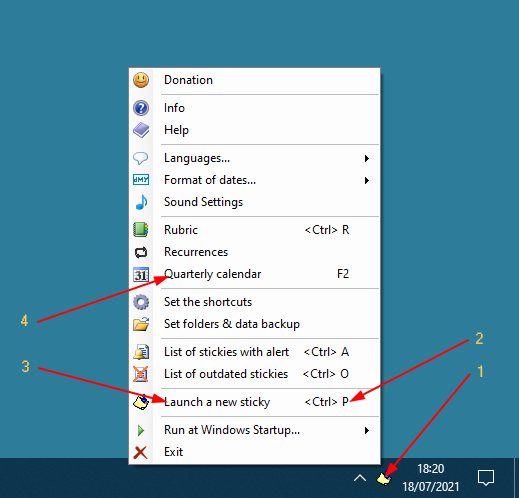
You can then write a note, modify size, font and color, set an alert and save the data or delete them.