Alarm Stickies 3v 3.2.04.1 |
Download the program: it's free (2.1 MB)

To install the program you must be logged in Windows with User Account of Administrator
(that's the default option for single users)
To install the program you must be logged in Windows with User Account of Administrator
(that's the default option for single users)
Note: at the first installation of AS3 default settings and empty data are stored in a "..\user\roaming\.." not shared folder. You can change this folder at any time by the program menu.
If you select a shared one (eg a cloud folder on Google Drive) and then you select this folder in any other your AS3 installation on other devices you can so share stickies and data.
If you select a shared one (eg a cloud folder on Google Drive) and then you select this folder in any other your AS3 installation on other devices you can so share stickies and data.
System requirements:
-Windows Seven SP1 / 8 with Microsoft Net Framework 4.8
-Windows 10 / 11
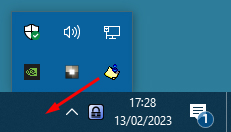 |
Windows 7 / 8 /10 / 11: Depending on the settings of the OS, the program icon may initially be placed in the "hidden icons" window. In this case simply grab it with the mouse and drag it to the TrayBar, or customize its default state. |
Update history:
Versione 3.0.04 (31/08/2023)
Fixed a bug where it was not possible to set Alert dates higher than August 2023.
Version 3.2.03 (19 june 2023)
- Now you can open the Alert window, the Color Window and the Font window non only by hotkeys but also by center click of the mouse and mouse wheel out the text area
- Now you can chose by the Options to display the text area a bit clearer than the sticky
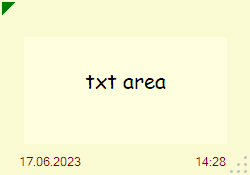
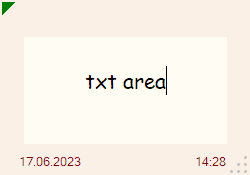
- Fixed a bug for which date and hour could be displayed in wrong position when you open again the resized stickies
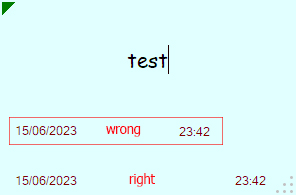
Version 3.2.02 (28 february 2023)
- Now you can choose, pressing the appropriate button in the bottom of the notifications window, not to further view the notifications that have already been carried out, even if them are still in the selected notification range
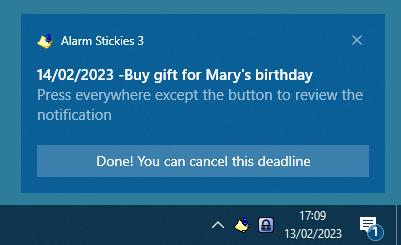
- Now can be used up to two "modifier keys" together with another key (e.g. <Ctrl><Alt> R)
- The Shift modifier key can now also be used with the numbers of the numeric keypad
- Grouped several menu items into a new single Options window
- Now program refers to Microsoft .Net Framework 4.8
- Added the Spanish language
- Fixed some minor bugs
Version 3.1.12 (11 mar 2022)
- Fixed a bug where in Windows 7/8 when viewing a recurrence could be generated the error: "M3AN-980"
Version 3.1.11 (25 feb 2022)
- Now the recurrences are no longer just annual: added monthly, bimonthly, quarterly, four-monthly and half-yearly recurrences
- Occurrences are now shown via Windows notifications (thet must therefore be enabled for AS3)
Version 3.0.13 (12 sept 2021)
- Now when an alert is reached you can choose to show the sticky at center screen, top-left or top-right (window of the Shortcut Keys settings)
Version 3.0.12 (23 jul 2021)
- Added the ability to exclude the automatic check of updates on internet at program startup (see the Info window)
- Fixed some minor bugs
- Improved some parts of code
Version 3.0.11.0 (28 dec 2020)
- Fixed a bug where changing the size of a sticky, the text area and the positions of day and hour labels could not change consequently
- Added a confirm request window when you are going to change the settings of the default sticky
Version 3.0.10.7 (26 sept 2020)
- Fixed a bug where launching the alert setting window (by default 'F8' key), the pre-set date of the monthly calendar could not coincide with that of the sticky alert
Version 3.0.10.4 (03 sept 2020)
- Now after the resume of Windows following its suspension, the program blocks some of its functions for a few seconds (green icon
 ) in order to prevent some external programs from blocking its shortcuts. The icon turns yellow (
) in order to prevent some external programs from blocking its shortcuts. The icon turns yellow ( ) when the functions are automatically reactivated.
) when the functions are automatically reactivated. - Now if the shortcuts do not work you can force their reactivation by pressing the middle mouse button (the wheel, if the middle button is absent). The icon flashes quickly from green (
 ) to yellow (
) to yellow ( ).
).
Version 3.0.9.6 (22 aug 2020)
Version 3.0.8.0 (17 jul 2020)
- Fixed a bug where hotkeys might not work (especially F8), except to close and relaunch the program. Now the program, if launched automatically with Windows, starts with a few seconds delay.
- Fixed a bug where could appear a sporadic error: "BWCPA69".
Version 3.0.8.0 (17 jul 2020)
- Fixed a bug where could appear a meaningless error message ("Label1") with subsequent closure of the program.
- Fixed a bug where expiring Occurrences might not be displayed.
Version 3.0.7.3 (02 jun 2020)
Version 3.0.5.3 (21 oct 2019)
Version 3.0.4.2 (21 aug 2018)
Fixed a sporadic "Unhandled exception 419" error.
Version 3.0.2.4 (20 apr 2018)
Version 3.0.0.4 (14 nov 2017)
First public release.
- Fixed a bug whereby setting the date format as "mm/dd/yyyy" could generate an "Unhandled Exception Error" (eg Code 108 or 194) by pressing F8 or modifying a pre-existent sticky with alert set.
- Now AS3 in no more compatible with Windows XP.
Version 3.0.5.3 (21 oct 2019)
- Fixed a bug whereby changing the font size of Windows (eg from 100% default to 125%) it may no longer be possible to close the stickies by moving them to the edges of the screen.
- Fixed a bug whereby changing the time of a postit using a hotkey, if the hotkey was the <Ctrl> H default one, at the same time was deleted the last character of the sticky.
- Now the stickies and the various program windows are more compatible with high settings of the Windows font size (eg from 100% to 125%).
Version 3.0.4.2 (21 aug 2018)
Fixed a sporadic "Unhandled exception 419" error.
Version 3.0.2.4 (20 apr 2018)
- Completely revised the Data Provider, in order to avoid problems such as the random view of the welcome window even if you have selected to not show it again
- Now you can choose which files to overwrite, in case of bakup or change of the data folder
- Fixed a "Unhandled exception 518" random error
Version 3.0.1.1 (01 dec 2017)
Fixed a "Unhandled exception 416" random error.
Fixed a "Unhandled exception 416" random error.
Version 3.0.0.4 (14 nov 2017)
First public release.


